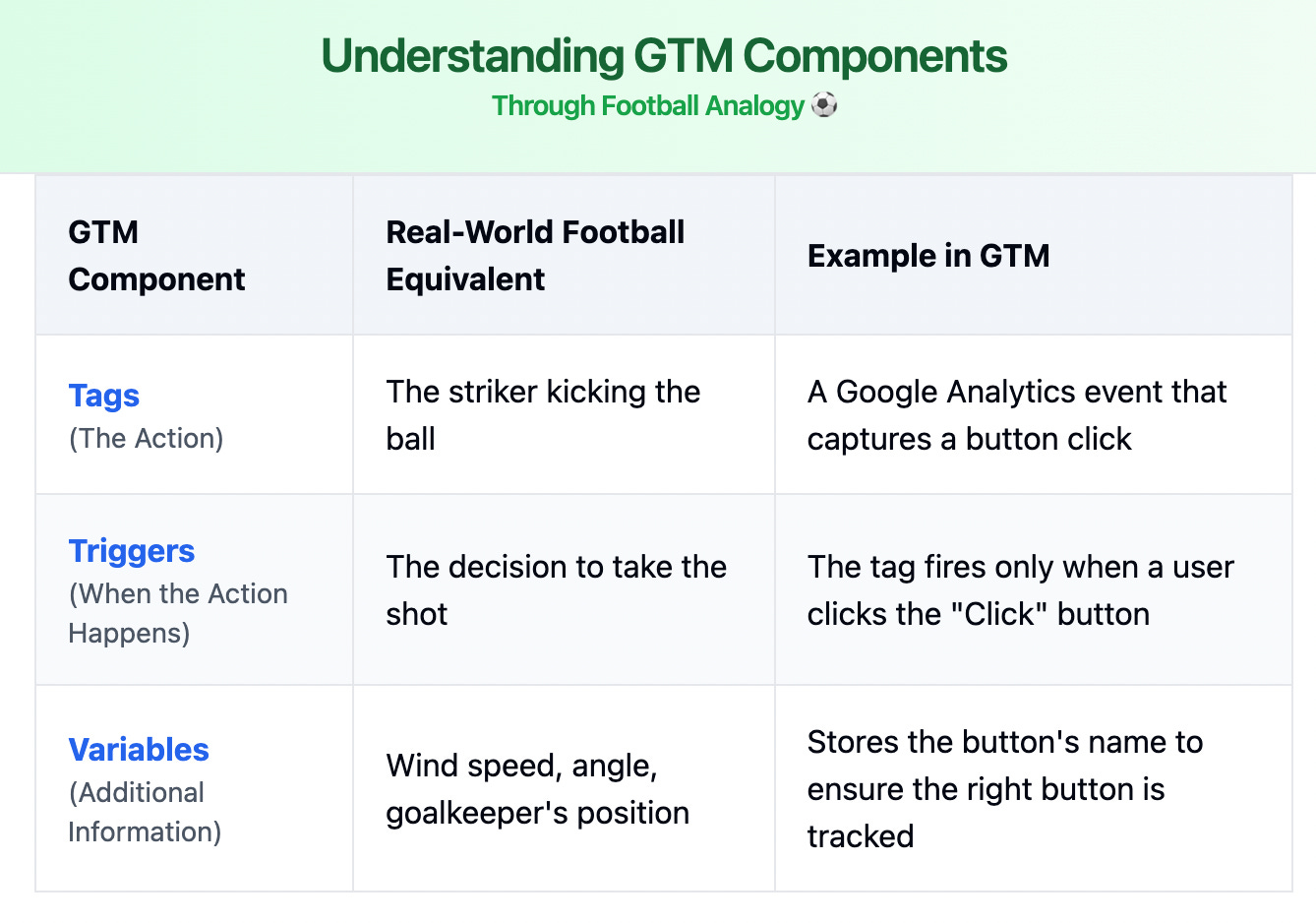Google Tag Manager (GTM): A Complete Guide to Smarter Tracking & Analytics
From Basic Tracking to Advanced Analytics: How GTM Helps Businesses Make Data-Driven Decisions
What is Google Tag Manager (GTM)?
Google Tag Manager is a powerful, free tool from Google designed to simplify the process of managing and deploying marketing tags—snippets of code or tracking pixels used to collect data—on websites and mobile apps. It empowers marketers, analysts, and developers to efficiently implement and update tracking codes without the need for constant intervention from a web developer or direct modifications to the website’s source code. By using a container system, GTM allows all tags to be added, updated, and maintained in one centralized location, streamlining the process and reducing the risk of errors.
In essence, GTM acts as a bridge between your website and various marketing or analytics tools, enabling seamless data collection and improved workflow efficiency. Whether you're tracking user behavior, measuring campaign performance, or integrating third-party tools, GTM provides a user-friendly interface to manage it all with ease.
What is a Tag?
A tag is a small snippet of code—often JavaScript or HTML—that is added to a website or mobile app to collect data and send it to third-party tools. These tools can include analytics platforms (like Google Analytics), advertising networks (like Google Ads), or customer relationship management (CRM) systems. Tags are used to track various user interactions, such as page views, button clicks, form submissions, and e-commerce transactions. For example, a tag might be used to monitor how many users clicked on a specific call-to-action button or to measure the success of an online advertising campaign. While tags are essential for gathering insights and optimizing marketing efforts, managing them manually can be complex and time-consuming. This is where Google Tag Manager (GTM) comes in, simplifying the process of deploying and managing tags without requiring extensive technical expertise.
A Brief History of Tag Management
In the early days of digital marketing, tracking user behavior and collecting data on websites was a cumbersome, technically demanding, and often inefficient process. Before the advent of Tag Management Systems (TMS), businesses had to rely on manually embedding tracking codes—such as those for web analytics, advertising, conversion tracking, and remarketing—directly into their website’s source code. This traditional approach posed several challenges:
Heavy Developer Dependency: Every time a new tag needed to be added, updated, or removed, developers had to modify the website’s code manually. This process was not only time-consuming but also led to operational bottlenecks, delaying marketing campaigns and data collection.
Error-Prone Implementation: A misplaced snippet, syntax error, or incorrectly deployed tag could break website functionality or lead to inaccurate data collection, making reliable analytics difficult.
Performance Issues: As websites accumulated multiple tracking tags, page load speeds suffered. Excessive scripts could slow down website performance, negatively affecting user experience and even impacting SEO rankings.
As digital marketing evolved, businesses became more data-driven, relying heavily on real-time insights to optimize their strategies. However, the limitations of manual tag implementation became more apparent. Marketers needed the ability to deploy and manage an increasing number of tags to track critical user interactions.
Without a centralized system to handle these diverse tracking needs, businesses faced inefficiencies, inconsistent data collection, and a lack of agility in responding to new marketing demands. The increasing complexity of digital marketing necessitated a more scalable, efficient, and user-friendly solution—paving the way for Google Tag Manager (GTM) and other Tag Management Systems.
The Rise of Tag Management Systems
The tag management revolution gained momentum between 2008 and 2011, as businesses struggled with the inefficiencies of manually managing tracking codes. Recognizing this challenge, pioneering solutions like Satellite (later acquired by Adobe and integrated into Adobe Launch) emerged as some of the first dedicated Tag Management Systems (TMS). Soon after, companies like Tealium and Ensighten entered the market, further solidifying the importance of a streamlined approach to tag deployment. These early innovations demonstrated the immense potential of tag management for marketing and analytics teams by enabling them to:
Deploy Tags Independently: Reduce reliance on developers, allowing marketers to implement tracking codes quickly and efficiently without modifying website code.
Centralize Tag Management: Provide a single interface to add, update, and organize all tags, ensuring consistency and simplifying maintenance.
Improve Efficiency and Accuracy: Minimize human errors, reduce broken or outdated scripts, and enhance data reliability for better decision-making.
As businesses increasingly relied on data-driven marketing, they began to recognize the strategic advantage of a centralized tag management solution. By shifting away from manual implementations, organizations not only improved operational efficiency but also enhanced website performance—reducing unnecessary code bloat and ensuring faster load times. This shift set the stage for the next generation of tag management tools, with Google Tag Manager (GTM) emerging as a game-changer in the industry.
The Emergence of Google Tag Manager
As businesses recognized the need for an efficient and scalable tag management solution, Google disrupted the market in 2012 by launching Google Tag Manager (GTM)—a free, user-friendly, and powerful tag management system that quickly became the industry standard. Unlike earlier paid solutions that required significant technical expertise, GTM democratized tag management, making it accessible to marketers, analysts, and developers alike.
What set GTM apart was its:
Intuitive Interface – A no-code environment that allowed marketers to manage tracking codes without extensive developer involvement.
Seamless Integration with Google Ecosystem – Native support for Google Analytics, Google Ads, and other Google tools.
Flexible Triggers and Variables – A highly customizable system to track user interactions dynamically.
Version Control and Debugging Tools – Features like built-in Preview Mode and change history helped teams test and troubleshoot before deployment.
Scalability – Whether for small businesses or large enterprises, GTM provided a centralized platform for managing tags across websites and mobile apps.
By offering a free, robust, and scalable tag management system, Google Tag Manager quickly became the go-to choice for businesses looking to streamline their tracking efforts, improve website performance, and gain deeper insights into user behavior.
The Philosophy of GTM: Breaking It Down
At its core, Google Tag Manager (GTM) is a system that helps you communicate with various tracking tools (like Google Analytics, Google Ads, Facebook Pixel, etc.) by managing and deploying tags on your website or app. But rather than diving straight into the technical details, let’s simplify it with a real-world analogy.
Think of GTM Like a Football (Soccer) Match
Imagine you’re watching a football (soccer) match. The striker’s job is to score goals, but to do this successfully, three things need to align:
The Action – The striker kicks the ball toward the goal to score.
When the Action Happens – The striker decides to shoot when they’re 10 meters away from the goal.
Additional Information – The striker considers factors like wind direction, goalkeeper’s position, and shot angle to ensure a successful goal.
This framework—Action, When, and Additional Information—is the foundation of how GTM operates when tracking user interactions.
Applying the Framework to GTM
Let’s say you have a website button labeled “Click”, and you want to track when users click it. Using the same football-inspired framework, here’s how GTM helps:
The Action → Capture the button click and send it to Google Analytics as an event.
When the Action Happens → The event should trigger when a user clicks the “Click” button.
Additional Information → Ensure that you’re only tracking this specific button and not others (e.g., a second button labeled “Click Two”).
By thinking in this structured way, GTM becomes more intuitive and manageable—every task can be broken down into these three simple components.
Breaking Down GTM’s Three Core Components
At the core of Google Tag Manager (GTM) are three essential components: Tags, Triggers, and Variables. These elements work together to track user interactions, send data to analytics and marketing platforms, and automate tracking tasks without modifying website code. Understanding how these components interact is key to efficiently using GTM.
Tags: “What Needs to Be Done?”
A tag is an instruction for Google Tag Manager (GTM) to carry out a specific task, such as adding or running code on your website. Tags enable you to collect data, track user behavior, and integrate with third-party tools. Common examples include:
Sending data to analytics platforms like Google Analytics.
Informing advertising networks (e.g., Google Ads, Meta Ads) about conversions or user behavior.
Running custom HTML or JavaScript code to modify website elements.
Think of tags as commands that tell GTM what to do. Each tag specifies:
The Action: What task should be performed (e.g., track a conversion or load a pixel).
Execution Conditions: When the tag should run (determined by triggers).
Dynamic Data: Additional details (provided by variables) to make the action context-aware.
Tags don’t execute automatically—they require triggers to activate them.
Triggers: “When Does It Happen?”
A trigger determines when a tag should fire based on specific conditions. Triggers act as gatekeepers, ensuring tags only execute at the right time. Common trigger types include:
Page Loads: Firing a tag when a specific page is viewed.
Button Clicks: Activating a tag when a user clicks a button.
Form Submissions: Triggering a tag when a form is submitted.
Key Features of Triggers:
Event-Based Activation: Triggers respond to user or system events, like a button click or page view.
Condition Checking: GTM evaluates real-time data (e.g., page URL, click text) to determine if the conditions are met.
Flexibility: A single tag can have multiple triggers, and a single trigger can fire multiple tags. For example, a purchase confirmation trigger might fire both a Google Analytics event tag and a Google Ads conversion tag.
Triggers ensure your tags execute precisely when and where they’re needed.
Variables: “What Extra Details Are Needed?”
A variable is a placeholder that stores or retrieves specific information, such as a page URL, product price, or user action. Variables make tags and triggers dynamic by providing the necessary details to:
Identify Context: Which page is the user on? Which button did they click?
Pass Data to Tags: What is the purchase amount? What is the product name?
Types of Variables:
Built-In Variables: Pre-configured options like Page URL, Click Text, and Click ID.
User-Defined Variables: Custom variables for specific needs, such as Order Total or Button Color.
Variables ensure your tags and triggers are context-aware and accurate.
How They Work Together
To see how tags, triggers, and variables interact, let’s walk through a common scenario:
Example: Tracking a Purchase Confirmation
The Tag (The Action):
A Google Ads Conversion Tag is created to track purchases.
The tag says, “Send the purchase amount to Google Ads when a conversion is detected.”
The Trigger (The Condition):
The trigger is set to fire when the user lands on the “Thank You” page.
GTM evaluates the Page URL variable to confirm the user is on the correct page.
The Variables (The Extra Data):
A variable called Order Total captures the purchase amount from the data layer.
The trigger checks: “Does the Page URL contain ‘/thank-you/’? If yes, fire the Google Ads tag.”
The tag includes the Order Total variable, sending the purchase amount to Google Ads.
This seamless interaction ensures accurate and efficient data collection.
The Data Flow Within GTM’s Architecture
Understanding how data moves within Google Tag Manager (GTM) is essential for optimizing tracking accuracy and ensuring seamless communication between your website and external analytics or marketing platforms. GTM operates through a structured data flow that enables efficient data collection, processing, and transmission.
Step-by-Step Breakdown of GTM’s Data Flow
User Interaction (Event Occurs)
A user performs an action on the website, such as clicking a button, submitting a form, or making a purchase.
This interaction generates event data that GTM can process.
Trigger Evaluation
GTM checks whether any triggers are set up to detect this specific user action.
If a trigger condition is met (e.g., the user lands on a "Thank You" page after checkout), it activates the corresponding tags.
Variable Resolution
If the tag requires additional data (e.g., transaction amount, product ID, or user information), GTM fetches the relevant variables from either the built-in options, user-defined variables, or the data layer.
The data layer acts as a structured repository that temporarily holds event-specific information before GTM processes it.
Tag Execution
Once the trigger fires and variables are retrieved, GTM executes the tag.
This could mean sending event data to Google Analytics, firing a conversion tag for Google Ads, or passing data to a third-party tool like Facebook Pixel.
Data Transmission to External Platforms
The processed data is sent to the designated analytics or marketing platform (e.g., Google Analytics, Google Ads, Meta Ads).
These platforms then use the data for reporting, attribution, and optimization.
How the Data Layer Enhances GTM’s Data Flow
The data layer plays a crucial role in GTM’s architecture by acting as an intermediary between the website and GTM. It allows structured storage and retrieval of key user actions, reducing reliance on direct page elements and improving tracking flexibility.
Example Use Case:
Instead of directly pulling an order value from the page (which might be unreliable due to dynamic content changes), the data layer stores the order amount when a user completes a purchase.
GTM then retrieves this value dynamically using a variable and includes it in the conversion tag.
Visualizing the Data Flow in GTM
By following this structured approach, GTM ensures that tracking remains scalable, accurate, and efficient, reducing the need for hard-coded tracking scripts and enabling businesses to adapt their tracking strategy easily.
Common GTM Use Cases: How Businesses Leverage It
Google Tag Manager (GTM) is more than just a tool for simplifying tracking—it’s a critical component of data-driven decision-making for businesses of all sizes. From small startups optimizing their digital marketing to Fortune 500 companies running complex multi-channel analytics, GTM plays a pivotal role in streamlining tracking, improving campaign performance, and enhancing user experience.
Let’s explore how businesses—both small and large—leverage GTM across different industries, with real-world case studies and success stories.
1. E-commerce: Driving Sales and Optimizing Conversions
How GTM Helps:
Tracks product views, cart additions, and completed purchases.
Fires conversion tags for advertising platforms (Google Ads, Meta Ads, TikTok Ads).
Helps in Dynamic Remarketing by sending product data to ad platforms.
Tracks checkout funnel abandonment for CRO (Conversion Rate Optimization).
Case Study: ASOS – Scaling Global E-commerce Tracking
Challenge: ASOS, a global online fashion retailer, needed a scalable tracking system across multiple countries and currencies while keeping load times minimal.
GTM Solution:
Implemented enhanced e-commerce tracking via Google Analytics through GTM.
Created dynamic triggers to fire event tags only when users completed key actions.
Used server-side tagging to improve data accuracy and comply with privacy regulations.
Impact:
25% increase in ad efficiency by sending precise conversion data to Google and Facebook Ads.
Improved real-time tracking of global user behavior across 196 countries.
How Small E-commerce Stores Use GTM
Even smaller online businesses benefit from GTM by:
Tracking which marketing channels drive the most sales.
Setting up multi-touch attribution to understand the customer journey.
A/B testing checkout flow changes to improve conversions.
2. Lead Generation: Capturing High-Quality Leads
How GTM Helps:
Tracks form submissions, phone calls, and chat interactions.
Fires conversion pixels for Google Ads and LinkedIn Ads.
Measures lead quality by integrating with CRM tools like HubSpot or Salesforce.
Case Study: HubSpot – Streamlining B2B Lead Tracking
Challenge: HubSpot, a leading B2B marketing software company, struggled with inconsistent lead attribution across its paid and organic channels.
GTM Solution:
Implemented form submission tracking to capture leads with precise UTMs.
Used custom JavaScript tags to send CRM-enriched data to Google Ads.
Set up triggers to differentiate between high-intent leads (e.g., demo requests) and low-intent leads (e.g., newsletter signups).
Impact:
40% improvement in lead attribution accuracy across paid channels.
Increased conversion rates by optimizing ad retargeting campaigns using first-party data.
How Small Businesses Use GTM for Lead Generation
Local service providers track phone calls and form submissions to measure ROI.
Digital agencies use GTM to integrate Facebook Pixel and Google Ads for precise conversion tracking.
Law firms and real estate agents set up scroll-depth tracking to analyze which pages generate the most engagement.
3. Content Marketing & Engagement: Tracking User Behavior
How GTM Helps:
Measures scroll depth, video plays, and outbound link clicks.
Tracks engagement with interactive elements like quizzes, calculators, and PDFs.
Helps publishers and bloggers optimize time on site and bounce rates.
Case Study: The New York Times – Data-Driven Journalism
Challenge: The New York Times wanted deeper insights into reader engagement to personalize content recommendations and increase subscriptions.
GTM Solution:
Implemented scroll tracking to measure which articles users fully read.
Used event tracking for podcast listens, newsletter signups, and video interactions.
Sent real-time engagement data to a custom machine-learning model to recommend similar articles.
Impact:
20% increase in reader retention by serving personalized article recommendations.
Improved ad revenue by optimizing content layout based on engagement metrics.
How Smaller Publishers & Bloggers Use GTM
Bloggers track which articles drive the most newsletter signups.
Digital media sites use heatmap integration with GTM to improve UI/UX.
Marketers track outbound clicks to measure content referrals to affiliate partners.
4. User Experience & CRO: Improving Website Performance
How GTM Helps:
Collects data for heatmaps, session recordings, and A/B testing tools.
Helps teams test new landing pages and UI changes without developer involvement.
Measures interaction with site elements like dropdowns, modals, and navigation menus.
Case Study: Airbnb – Using GTM for Experimentation & CRO
Challenge: Airbnb needed a fast way to test new checkout flows, pricing structures, and user interface elements without relying on developers.
GTM Solution:
Used event tracking to measure button clicks, time spent on booking pages, and user drop-off points.
Integrated with A/B testing tools like Google Optimize to experiment with pricing models.
Tracked real-time changes to identify UX friction points.
Impact:
15% increase in completed bookings after optimizing checkout flow.
Faster experimentation cycles, allowing the team to test UX changes in days instead of weeks.
How Startups & Small Businesses Use GTM for UX Improvements
Early-stage SaaS startups track user onboarding progress using GTM.
E-commerce brands use GTM to run heatmap & session recording experiments.
Landing page optimizers track which CTAs perform best through click tracking.
5. Privacy & Compliance: Navigating GDPR & CCPA Regulations
How GTM Helps:
Helps businesses implement cookie consent banners and tracking opt-outs.
Enables server-side tagging to comply with GDPR/CCPA while maintaining data accuracy.
Controls which user data is collected and sent to external platforms.
Case Study: European E-commerce Brand – GDPR Compliance with GTM
Challenge: A European e-commerce company needed to balance GDPR compliance with effective ad tracking without violating user privacy.
GTM Solution:
Implemented Google Consent Mode via GTM to adjust tracking based on user consent.
Configured server-side GTM to anonymize IP addresses before sending data to analytics tools.
Used trigger blocking rules to prevent tags from firing for users who opt out of tracking.
Impact:
Maintained 80% of ad conversion tracking while staying compliant with GDPR.
Improved trust and transparency by giving users full control over their data preferences.
How Small Businesses Handle Privacy with GTM
WordPress sites use GTM to integrate cookie consent banners.
Healthcare websites configure GTM to restrict data collection on sensitive pages.
Ad-driven businesses use server-side GTM to track conversions while complying with privacy laws.
Final Thoughts
GTM is an essential tool across industries, helping businesses of all sizes track user behavior, optimize conversions, and comply with privacy regulations. Whether it’s a global e-commerce retailer refining its ad tracking or a small SaaS startup improving lead generation, GTM provides a scalable, flexible, and privacy-compliant solution for modern digital analytics.
By leveraging real-time tracking, automation, and integration with marketing platforms, companies can make data-driven decisions that directly impact their revenue and user experience.